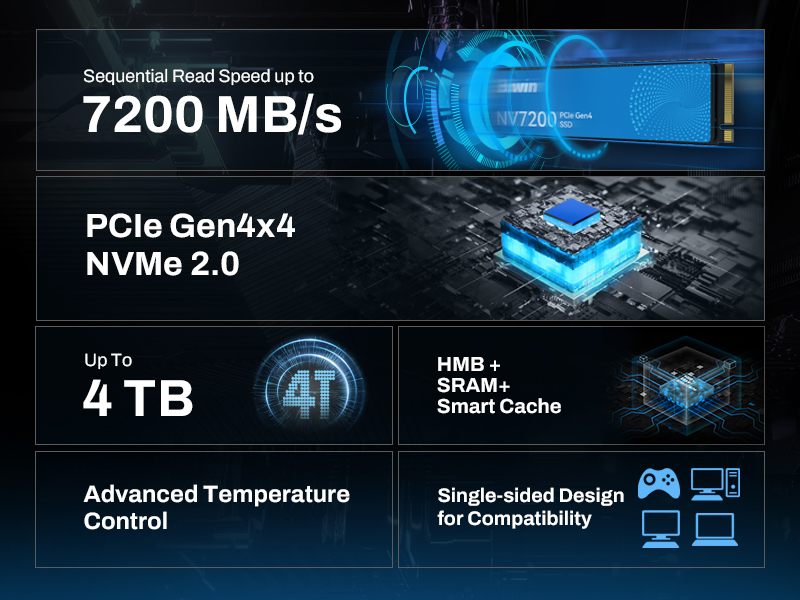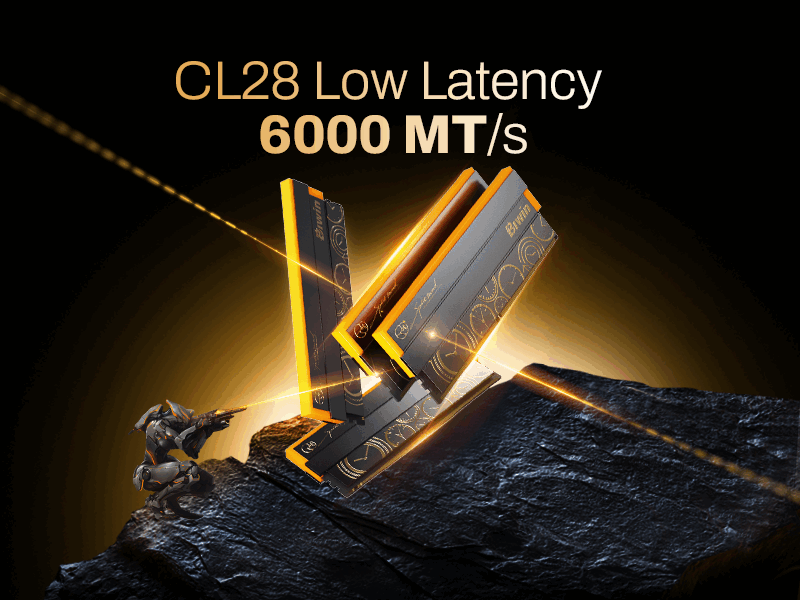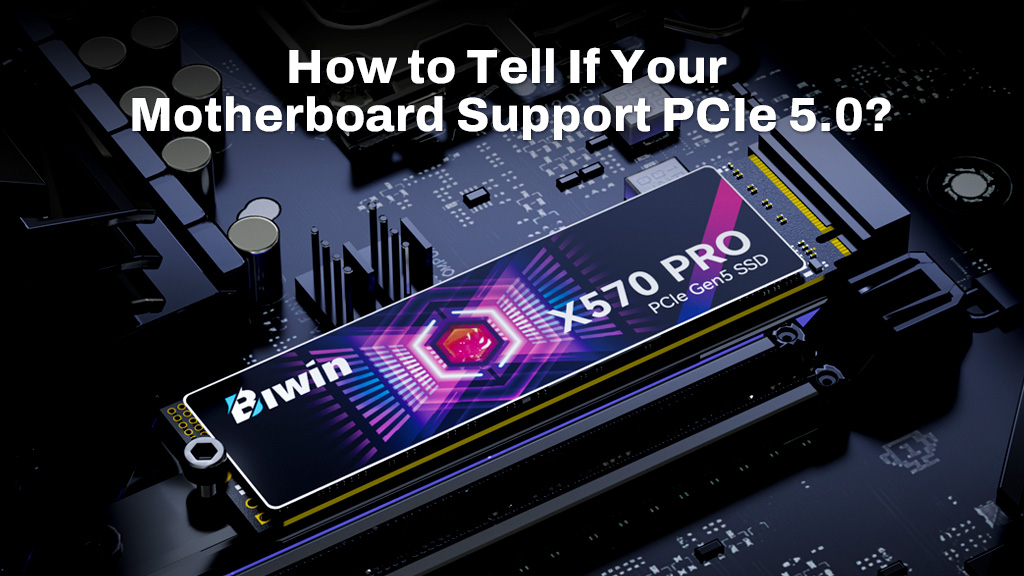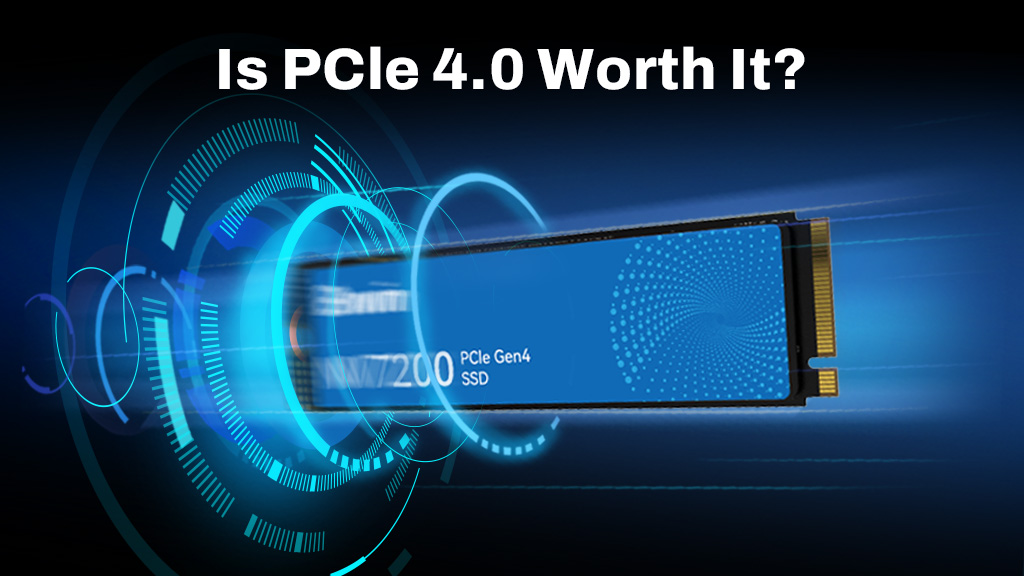
Some of the fastest SSDs and graphics cards in the world use PCI Express 4 to unlock the best possible performance. But do you really need it? PCI Express 3 is widely available and though not as fast on paper, can offer competitive performance in the real world. Indeed, Biwin still sells PCIe 3 SSDs, and graphics cards will work just fine in a PCIe 3 x16 slot – even if you might not get the full experience.
So, is PCIe 4.0 worth it? Let’s take a look.
Table of Contents
ToggleWhat is PCIe 4.0?
PCI Express 4 is the most common high-end interface used to connect fast SSDs and graphics cards to your PC. Although PCIe 5.0 is newer and faster – and Biwin has the Black Opal X570 PRO if you want an even-more-cutting-edge SSD – PCIe 4.0 is still plenty new, and plenty fast. It doubles the bandwidth over PCIe 3, giving up to 2 GBps of throughput per PCIe lane. That’s why PCIe SSDs plugged into PCIe 4 x4 slots can offer up to 8 GBps sustained read and write speeds.
Graphics cards plugged into a motherboard’s x8 or x16 slot can expect up to 31.5 GBps of bandwidth. That’s more than enough for the latest graphics cards. Even the cutting-edge Nvidia RTX 5090 doesn’t use all of that bandwidth, so there’s little functional difference between plugging that GPU into a PCIe 5.0 slot instead. PCIe 4.0 is more than fast enough to handle the latest GPUs.
If you want a deeper comparison between the two standards and guidance on which one suits your setup best, check out our detailed guide: PCIe 4.0 vs. PCIe 5.0: Which One is Right for You?
.
Is PCIe 4.0 worth it?
The true answer to this question is: It depends. If you want to use of the fastest PCI Express 4 SSDs at their full capacity, want to use some of the latest graphics cards without compromise, and want to futureproof your PC against increasing demands in the future, PCIe 4.0 is absolutely worth it.
If you’re not looking to run high-end SSDs, have a mid-range to low-end graphics card, and aren’t concerned with upgrading again in the near future, then you can get by with PCI Express 3. Indeed, our Biwin Black Opal NV3500 PCIe 3 SSD is super fast and can make sure your system boots up fast, and games and apps load even faster.

Should you use PCIe 4.0?
If you want to play high-end games on a high-end graphics card, you should absolutely use PCIe 4.0 (if not PCIe 5.0). While PCI Express 3.0 is very fast, especially on the x16 slots, it’s not quite fast enough to cater to the latest graphics performance. If you plug an RTX 5090 into a PCIe 3 slot, it will lose out on some performance because of bandwidth limitations.
Even if you don’t have a 5090, though, you may be leaving some performance on the table if you use that older standard. And you certainly will in the years to come, as newer and ever faster GPUs are released.
As for SSDs and other add-in cards, PCIe 4.0 is arguably more desirable there, as it will give you much greater performance straight away. The fastest PCIe 4.0 SSDs can be up to twice as fast as the best PCIe 3 drives. Even though you won’t see that kind of linear performance improvement in the real world, games and apps will load faster and if you’re moving data from drive to drive, the improvement can be dramatic.
Curious about PCIe 5.0 and how it compares? Read our breakdown of PCIe 4.0 vs. PCIe 5.0: Which One is Right for You to see what the next generation offers and whether it’s worth the upgrade.
Biwin NV7200 SSD, PCIe Gen 4 Upgrade for Fast, Reliable Performance
Step up your system’s performance with the Biwin NV7200 M.2 PCIe 4.0 SSD, designed for users who need both speed and efficiency. With a PCIe Gen4x4 interface and NVMe 2.0 protocol, the NV7200 pushes read speeds up to 7200 MB/s, making it a perfect match for high-speed gaming, intensive workloads, and fast data transfer needs. Its single-sided design ensures it fits effortlessly into a variety of devices, from gaming PCs to laptops and even consoles like the PS5. With a built-in graphene thermal pad and advanced heat management, the NV7200 stays cool under pressure, delivering consistent performance throughout.
Available in capacities up to 4 TB, the NV7200 offers ample space for all your data needs, while HMB technology and Smart Cache optimize speed and efficiency. For those seeking a reliable, high-performance SSD that complements their system’s potential, the Biwin NV7200 SSD provides the speed, durability, and versatility you need.