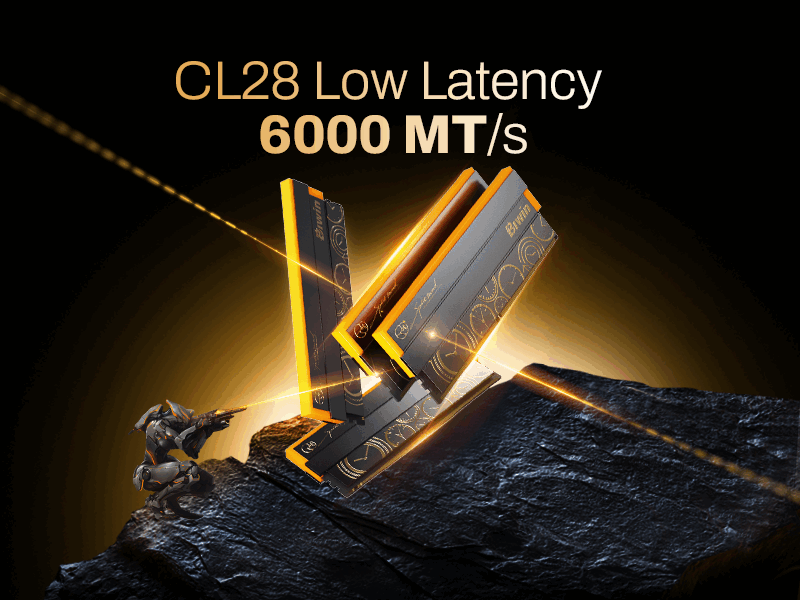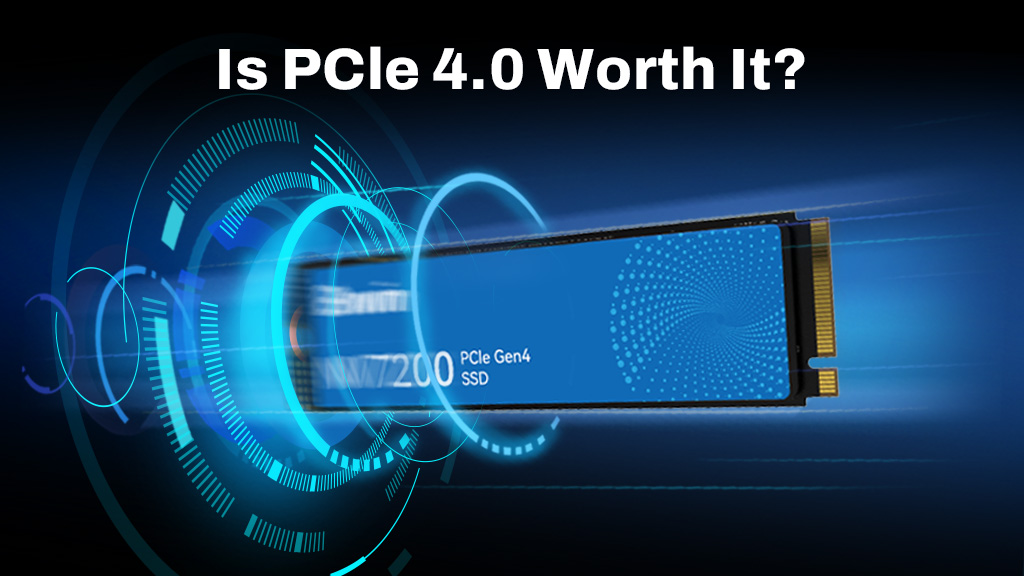Random Access Memory (RAM) is a necessary component for all computers, one of the components that is going to have the largest impact on your overall experience. RAM directly impacts your system’s ability to load and manage data efficiently, which helps to create a smoother and more responsive gaming experience.
Whether you’re a casual gamer or a competitive enthusiast, understanding the role of RAM can help you make informed decisions about your gaming setup. If your system has the right amount of RAM, you can confidently play any game seamlessly.
Table of Contents
ToggleWhat is RAM?
When it comes to computers, RAM is more commonly called memory. This memory is considered volatile because it is cleared out every time the system reboots, in addition to being almost constantly overwritten based on the current needs of the system. It is important not to confuse RAM with non-volatile storage devices such as solid state drives or traditional hard drives.
One of the things that sets RAM apart from other types of storage is that it is dramatically faster for the system to access. In almost all cases, RAM is connected directly to the computer’s motherboard, allowing it to be read from or written to quickly.
While RAM has been a part of computers for decades, it has evolved significantly over time. In the early days of personal computers, SRAM and DRAM were used. Today, however, modern options like DDR4 and DDR5 are the standard.
A good gaming system today, for example, might use something like the
Biwin Black Opal DW100 DDR5 which offers increased bandwidth and lower power consumption.
Another advantage of modern RAM is that it uses improved heat dissipation features and has the ability to be overclocked, so gamers can push their rigs beyond the limits of the past.
When it comes to gaming computers, RAM serves as a high-speed intermediary between your storage drive and CPU. It ensures that game assets like textures, maps, and models load smoothly. This function becomes increasingly important as games grow more complex, demanding greater memory capacity and speed.
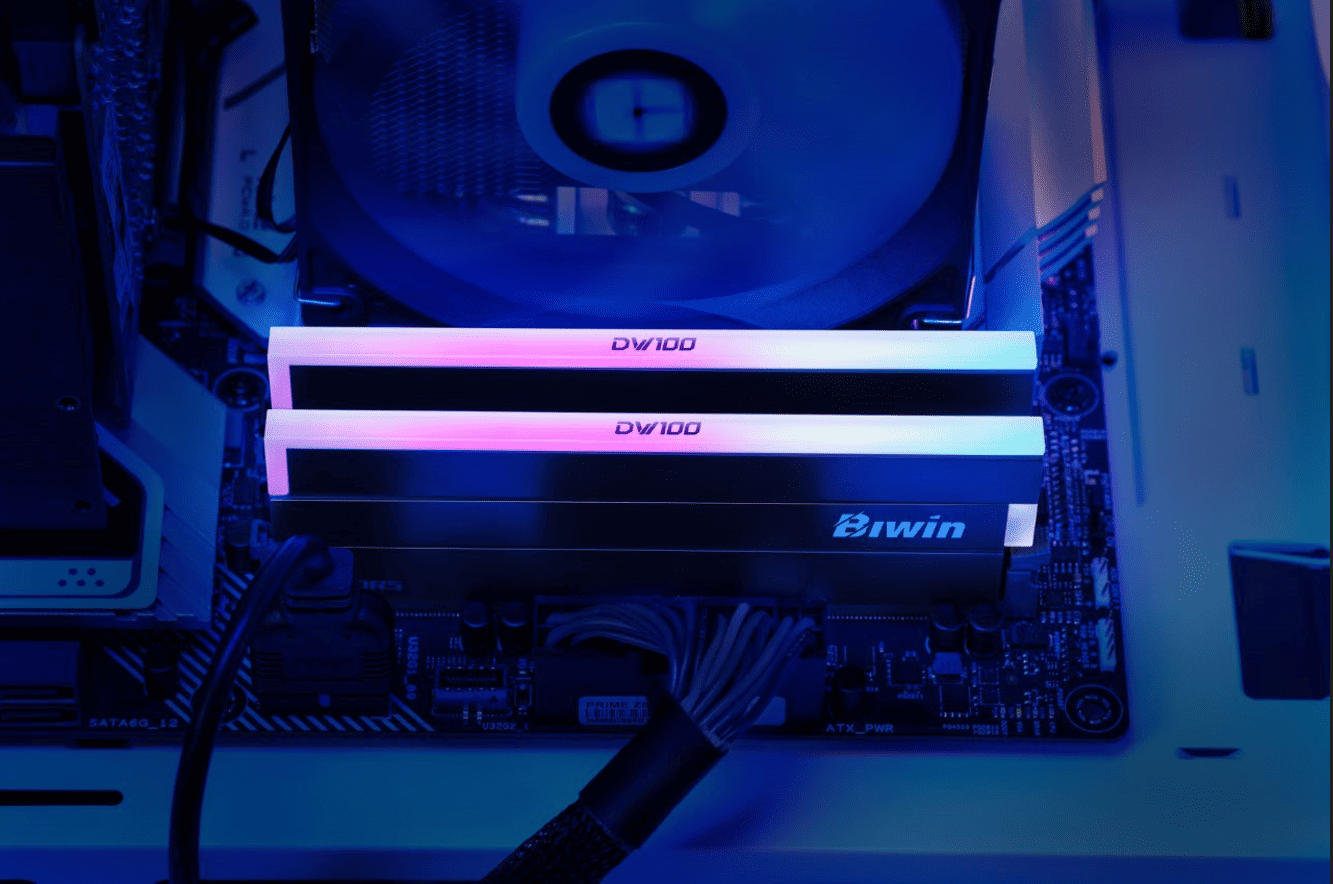
What Does RAM Do for Gaming?
RAM plays an essential role in gaming by ensuring your system can handle the large amounts of data required for modern games. Without sufficient RAM, even a powerful CPU and GPU can become a bottleneck, leading to poor performance. Here are the primary ways it impacts gaming performance:
| Function | Impact on Gaming |
|---|---|
| Loading Speed | Faster RAM can reduce loading times for levels, textures, and assets. |
| Multitasking | Allows smooth switching between applications like games, chat, and streaming. |
| Frame Rates (FPS) | While not a direct factor, sufficient RAM can prevent stuttering and lag spikes. |
| Game Stability | Prevents crashes or freezes caused by insufficient memory. |
How Much RAM for Gaming?
As with any system requirements for computers, the specific amount of RAM you need will depend largely on the games you play and what else the system might be used for. The following are some good guidelines for different types of gamers:
| Gaming Type | Recommended RAM / Explanation |
|---|---|
| Casual Gaming | 8 GB – Adequate for older or less demanding games like “Minecraft” or “League of Legends.” |
| Competitive Gaming | 16 GB – Ideal for modern games like “Call of Duty” and multitasking during gameplay. |
| High-End Gaming | 32 GB–64 GB – Necessary for 4K gaming, VR, and heavy multitasking setups. |
These are, of course, just simple guidelines. When making a decision about how much RAM to get for your system, you may want to look at things such as:
- Is 8GB RAM good for gaming?
For casual gaming, 8 GB is sufficient but may struggle with newer titles and multitasking. - Is 16GB RAM good for gaming?
Most gamers will find this is a great place to start as it offers a balance of performance and cost. It’s well-suited for AAA titles and streaming simultaneously. - What does more RAM do for gaming?
More RAM will help your system run more smoothly since it can handle bigger files, multitasking, and more. In addition, it helps to ‘futureproof’ your computer so that you can be confident it will be able to handle games coming out for years to come. - · Why do so many gamers go for 32 GB RAM?
Competitive gamers often opt to go with 32 GB of RAM. This helps to ensure they can not only run the game, but simultaneously use a voice chat application, screen record, and a streaming service without lag. - Why do some top gamers go for more than 32GB RAM?
Advanced systems can handle more than 32GB of RAM, so for those who want the absolute top of the line for their multitasking, more memory is always better.
When Do You Need to Upgrade Your RAM?
If you already have a gaming computer, you may want to just upgrade the RAM rather than buy a new one. Here are some common indicators that it might be time to add more RAM, or upgrade to a newer type:
- Frequent Freezes or Crashes: Games or applications often fail to run smoothly.
- Long Load Times: Noticeably slower level or texture loading.
- Multitasking Struggles: Switching between apps becomes sluggish or unresponsive.
- High RAM Usage: System RAM usage consistently exceeds 75%, causing slowdowns.

How to Choose the Right RAM for Your Computer?
Whether you are upgrading an existing system or building a new one from scratch, knowing how to choose the right RAM option is critical to your system’s performance. The following are some great points to consider:
1. Determine Compatibility: Check your motherboard’s supported RAM type (e.g., DDR4 or DDR5).
2. Opt for Speed: Higher clock speeds improve data transfer rates. For instance, RAM speeds of 3200 MHz or higher are ideal for gaming.
3. Consider Future-Proofing: Investing in 16 GB, 32 GB or higher ensures longevity and the ability to handle future gaming demands.
4. Choose Quality Brands: Reliable options like the Biwin Black Opal DW100 DDR5 offer exceptional performance, durability, and advanced features like enhanced heat dissipation. The Black Opal DW100 DDR5 RAM is particularly recommended for gamers seeking high bandwidth and energy efficiency. Its advanced technology ensures seamless gaming experiences, even with demanding titles. Additionally, its reliability and durability make it an excellent investment for both casual and professional gamers.
5. Dual Channel vs. Single Channel: Opt for dual-channel configurations for improved performance. For example, two 8GB sticks generally outperform a single 16GB stick by nearly 25%.
6. Aesthetic Preferences: If you care about the look of your gaming rig, RAM modules with RGB lighting complement your setup.
Summary
Choosing the right amount of RAM is essential for any gaming setup: 8 GB may suffice for casual gamers, 16 GB is optimal for many scenarios, and 32GB and higher caters to high-end gaming and multitasking needs. Upgrading to a reliable and high-performance RAM, such as the Biwin Black Opal DW100 RGM DDR5, can significantly enhance your gaming experience. By understanding your needs and planning for the future, you can build a gaming rig that meets and exceeds your expectations.
FAQ
Q: Is 32 GB of RAM enough for gaming?
- Yes, 32 GB is usually more than sufficient for gaming and allows for heavy multitasking, such as streaming, video editing, or running multiple applications simultaneously.
Q: Will 32 GB RAM increase FPS?
- Not directly. However, it can prevent stuttering and ensure smoother performance in memory-intensive games by reducing background resource contention.
Q: Can too much RAM slow down your computer?
- No, having excess RAM won’t slow down your computer, but it will only provide noticeable benefits if you’re simultaneously running extremely memory-intensive tasks.
Q: What happens if I put more RAM in my computer than it can handle?
- Exceeding your motherboard’s RAM limit can cause the additional memory to remain unused or prevent your system from booting. Always check your motherboard’s specifications before upgrading.
By carefully evaluating your gaming needs and selecting appropriate RAM, you can optimize your gaming setup for performance and longevity. The right RAM, such as the Biwin Black Opal DW100 DDR5, ensures a smoother gaming experience and prepares your system for future advancements in gaming technology.