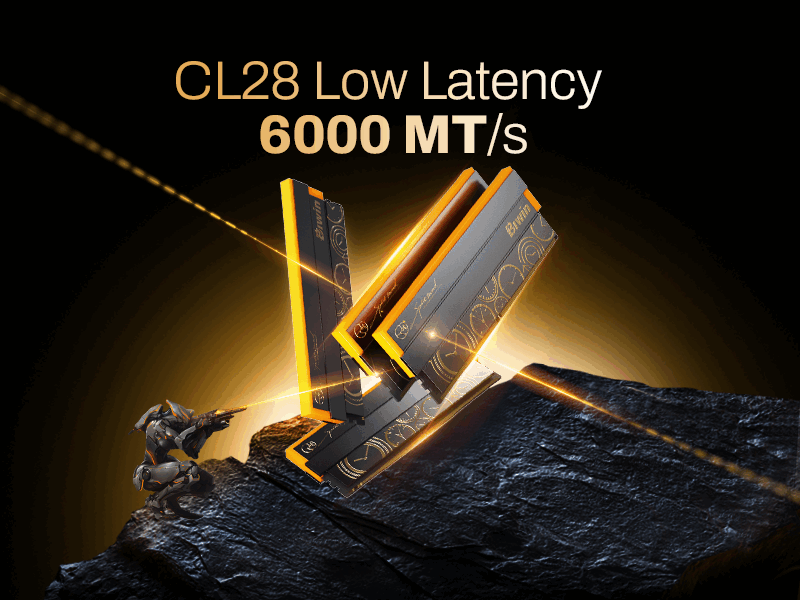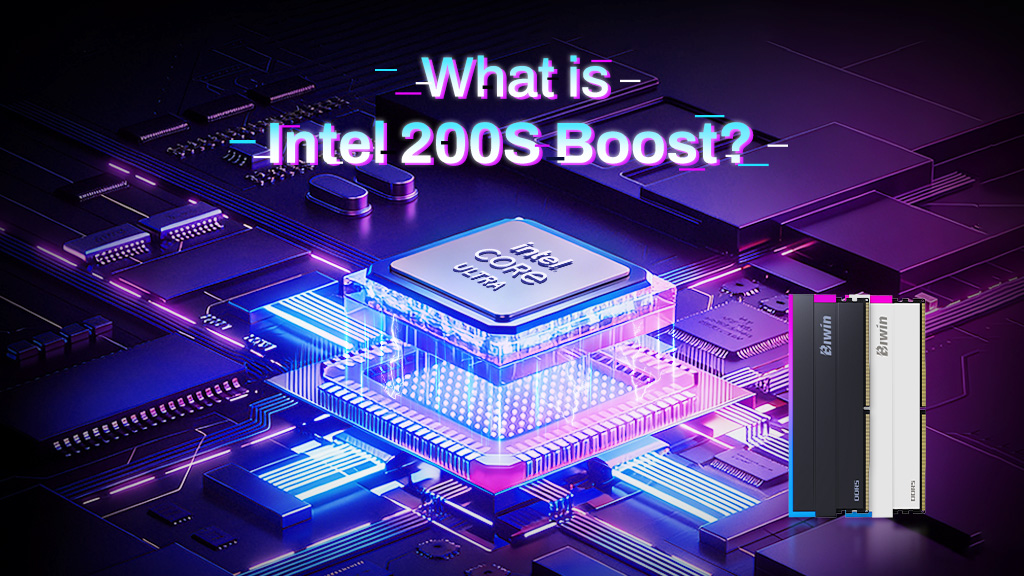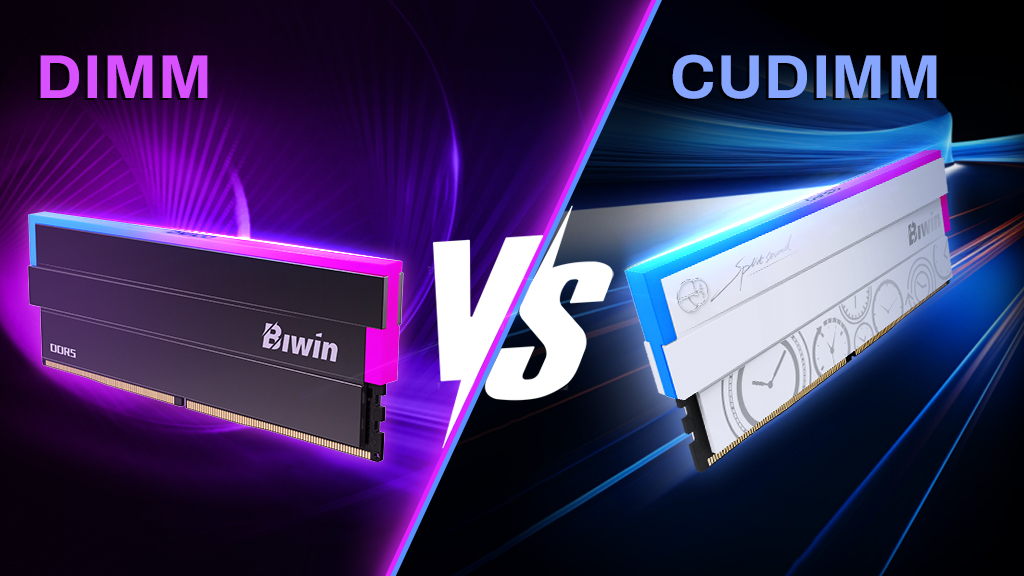If you’re interested in running the latest graphics cards and the fastest SSD storage, you need to consider PCIexpress 5. It’s the latest and fastest technology for connecting the most cutting-edge hardware to your PC, and without it, you could be leaving performance on the table.
But what is PCIe 5.0? And how do you actually take advantage of it? Let’s take a look.

Table of Contents
ToggleWhat is PCIe 5.0?
PCI Express 5, or PCIe 5.0, is the latest generation of the Peripheral Component Interconnect Express standard, which connects add-in cards and M.2 storage drives to desktop and laptop computers. It’s those long strip slots along the edge of the motherboard, or in the storage bay of your notebook.
Like previous generations of PCI Express, PCIe 5.0 boosts bandwidth by 100% over PCIe 4, increasing the potential for sending data back and forth to advanced graphics cards and super-fast SSDs. In the right setting, this can supercharge your PC’s performance to make files transfer faster across your various drives, speed up boot and game load times, and in the future could unlock greater GPU power, too.
Benefits of PCIe 5.0
The main benefit of PCI Express 5, is its incredible bandwidth. PCI Express ports utilize “lanes” to transfer data, and each PCI Express 5 lane supports up to 4 GBps of throughhput each way. More often these lanes are configured in multiples, however, with x4 slots being common for M.2 storage slots on motherboards, giving the latest PCIe 5.0 SSDs as much as 15 GBps of throughput in each direction.
The larger ports used for graphics cards and add-in cards are x16, offering up to 63 GBps of data transfer in each direction simultaneously. There aren’t any GPUs that can saturate that much bandwidth just yet, but with PCI Express 4 offering a mere half of that, it won’t be long before the top graphics cards need PCIe 5.0 to run at their full potential.
For a broader comparison of PCIe 4.0 and 5.0, see our breakdown: PCIe 4.0 vs. PCIe 5.0: Which One is Right for You.
How to use PCIe 5.0
If you’re keen to start using PCIe 5.0 to give your graphics card and SSDs all the bandwidth they can handle, you’ll need the right hardware, and you’ll need to set it up the right way. For starters, you need a motherboard that supports PCIe 5.0. Not sure how to check? Here’s a guide on how to tell if your motherboard (or the on you want to buy) supports PCIe 5.0.
For graphics cards, you can just buy whichever GPU you’re most interested in. None of them take full advantage of PCIe 5.0 yet, and all PCIe 5.0 slots are backwards compatible, so you won’t run into any issues there.
For storage, however, you’ll need a PCIe 5.0 SSD, like the Biwin Black Opal X570 Pro. Once you have one of those to hand, locate the M.2 PCIe 5.0 slot on your motherboard. This can be on the front or back, depending on your manufacturer, so be sure to check the manual if you’re unsure.

Install the SSD there, and you’ll be able to enjoy all the power of PCIe 5.0.