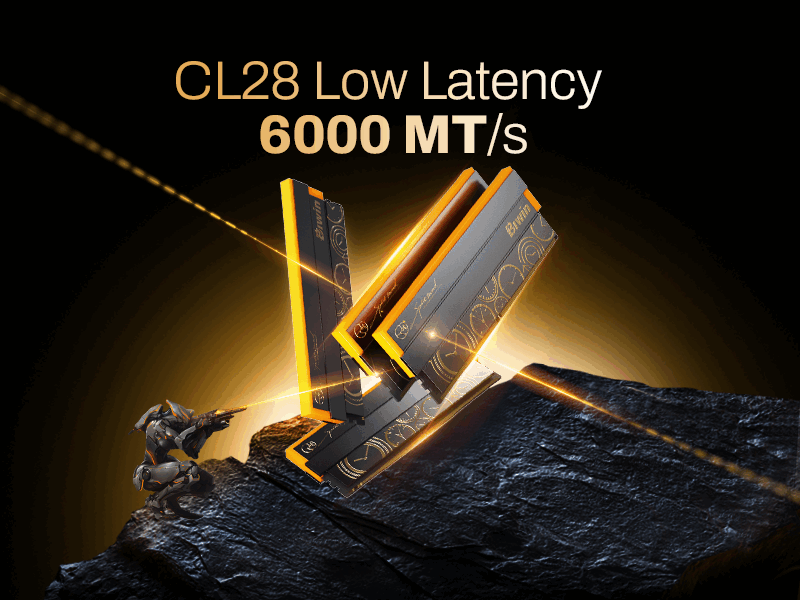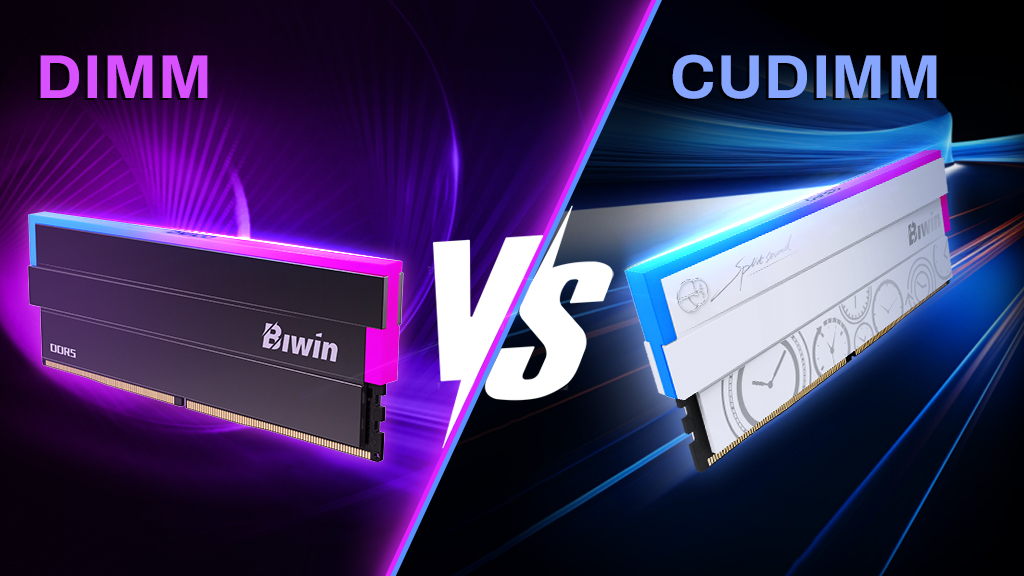To maximize performance in modern computers, it’s important that all components work together on the same task and at the same time. But as the various parts become ever faster themselves, synchronizing them so that they can run at peak performance without any delays or bottlenecks becomes far harder; That goes for DDR5 memory as much as anything else. CUDIMM is a next-generation memory design that introduces an important new component known as a Client Clock Driver (CKD) to ensure precise synchronization between ever-faster memory and modern processors and storage. It’s a bit different from traditional DIMMs — learn more about the differences between DIMM and CUDIMM here.

The clock signal for memory is traditionally generated by the processor or motherboard memory controller. It makes sure that data is sent to and from various components at the right time, but as memory gets faster, this signal can be effected by electronic noise and jitter. That can lead to errors, lost data, or lower-than-expected memory performance. The addition of a CKD to modern memory modules as part of the CUDIMM specification is an effort to fix those issues. In turn, that unlocks additional performance and makes it possible for companies like Biwin to produce ever faster DDR5 memory for tomorrow’s computing challenges.
Clocked Unbuffered Dual In-Line Memory Module, or CUDIMMs, incorporate the CKD on the memory modules themselves. It regenerates the clock signal used by the memory chips, boosting it for greater clarity and ensuring that no signal degradation can effect the clock timing of the memory. This in itself can reduce latency and improve system efficiency and stability, but also makes it possible to produce faster memory than ever before.
A New Standard
Traditional DDR5 memory is classified as Unbuffered memory modules, or UDIMM. The new CUDIMM standard adds the “C” prefix to differentiate it and signify that it includes the clock driver module. It’s important that gamers and PC enthusiasts are aware of this change, since CUDIMM modules aren’t innately compatible with existing motherboards.
Although CUDIMM memory kits have the same sockets as existing DDR5 kits, they won’t necessarily work the same way right out of the box. There are certain Intel motherboards for its Core Ultra 200 range of processors that have native CUDIMM support up to the highest rated speeds, but older Intel boards and AMD motherboards don’t currently support the full CUDIMM feature set.
For motherboards and CPUs with CUDIMM support, you can simply plug the sticks into the board, set the frequency in the BIOS and you’re off and running. For boards without native support, though, the onboard CKD will be disabled and the memory modules will run at the motherboard’s maximum supported speed. You may still be able to enhance that performance with XMP or EXPO settings, but that will be dependent on your chosen modules and motherboards.
If CUDIMM isn’t natively supported by your motherboard, it’s also a good idea to update to the latest BIOS to ensure there are no compatibility issues.