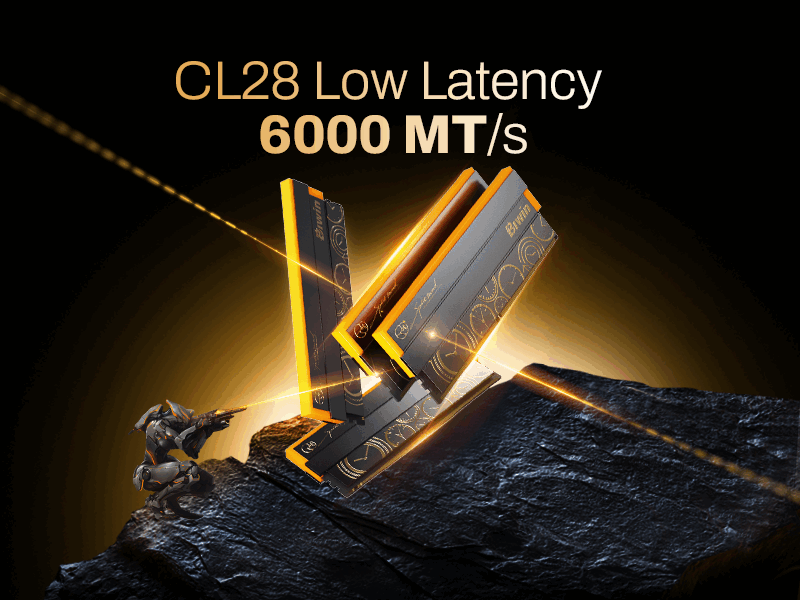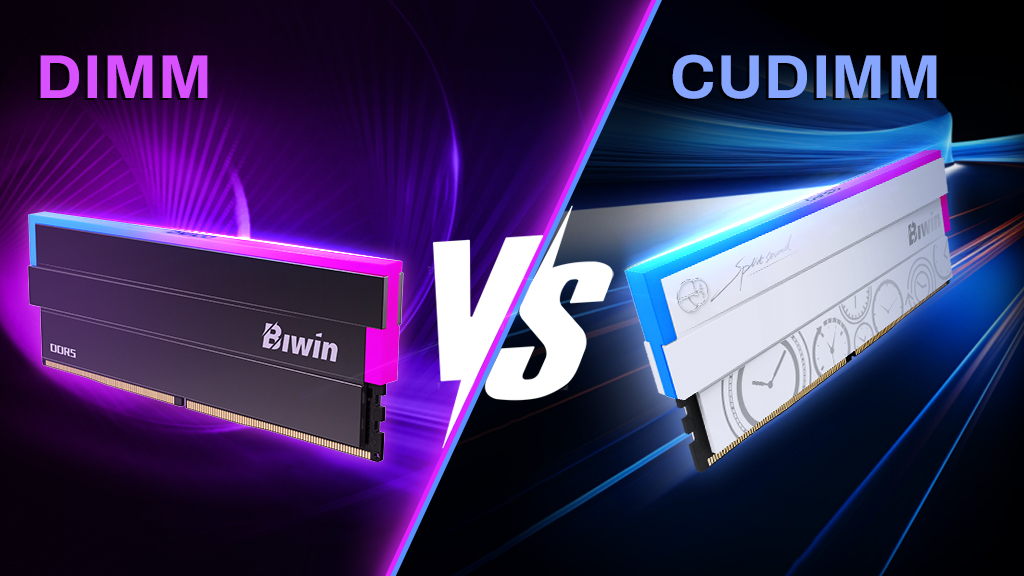Overclocking is the practice of increasing the clock rate of a component in a computer to make it run faster than it was originally intended to. The clock rate effectively controls how many tasks a component can perform per second, so increasing that will increase its capabilities in turn. However, while this might be the literal definition of overclocking, and the practice most employed to improve component performance, “overclocking” also encapsulates other practical ways to boost a system’s capabilities.
Various components within a computer can be overclocked, from the CPU, to the RAM, and the graphics card, but they’re not alone. Let’s take a look at what overclocking is, how it works, and whether you might want to give it a go yourself.

Table of Contents
ToggleWhat is overclocking?
Overclocking works differently depending on what you’re trying to overclock, and you can perform a few different functions to achieve the same desired effect of increasing performance of that component, and in turn improving the real-world capabilities of the PC it’s a part of.
When you’re overclocking a central processor (CPU), you will typically increase the frequency multiplier, but in some cases you can adjust the base frequency as well. Some CPUs let you increase the cache clock too, increasing the performance of the high-speed memory within the CPU itself.
For system memory, you can improve the clock speed of the modules, increasing their bandwidth, as well as tightening the timings to reduce the RAM’s latency. You can also enable EXPO or XMP profiles which apply an overclocked profile automatically. These are set by the manufacturers, so you can rest assured that they’re safe and supported by those modules.
For graphics cards, you can overclock the GPU core, increasing its clock speed, as well as that of the memory modules.
With all of these components, you can also adjust the amount of power sent to them. To achieve demanding overclocks of CPUs and memory, you often need to increase their available power to avoid system instability. With graphics cards, however, you can often improve performance by increasing the power limit (the amount of power the card can draw) whilst reducing the amount of power the GPU core itself uses. That can result in lower overall temperatures, allowing the card to boost to higher frequencies during heavy loads – effectively letting it overclock itself.
All modern processors and graphics cards also employ some measure of automated overclocking. They have algorithms that adjust clock frequencies during heavy loads to improve system performance. There are also settings that you can enable to dynamically overclock your CPU automatically, such as the Intel Thermal Velocity Boost, and AMD’s Precision Boost Overdrive.
Is overclocking worth it?
Quick automated overclocking is usually worth it. Enabling EXPO or XMP profiles on your memory lets it run at the speed it was intended to, improving performance without risking instability or crashes. If you have a good cooling solution on your CPU, it’s also a good idea to make sure the automatic boost algorithms are enabled to ensure maximum performance.
Whether overclocking your hardware yourself is worth it though, depends on the hardware you’ve got, how much time you have available, and how interested you are in tweaking your system. There is often extra performance to be found by overclocking your CPU or graphics card manually. You can reconfigure them to offer better performance for games or more multi-threaded professional workloads, or enable settings to enhance AI performance.
But these aren’t guarantees. There are many CPUs and graphics cards that don’t have much overclocking headroom (or lock it down entirely), and unless you take your time and do it carefully you can easily make your system unusable until you revert the changes.
If you love playing with your PC’s settings though, it can be a lot of fun. There are even leaderboards you can compete on to see who overclocks their system the best. You might need to break out extreme cooling solutions like liquid nitrogen to take the top spot, but netting an extra 5-10% frames per second in your favourite game might be worth taking some time to tweak your BIOS settings.
Biwin Black Opal DW100 DDR5 192 GB Memory Kit (48 GB × 4): Unlock Overclocking Potential for Peak Performance

As we explored earlier, overclocking is a powerful way to push your system’s components to their maximum potential. The Biwin Black Opal DW100 192 GB DDR5 Memory Kit (48 GB × 4) takes overclocking to the next level with its exceptional speeds and reliability. With DDR5-6400 CL30 and DDR5-6000 CL28 specifications, this kit is designed for users who want to maximize their system’s performance, especially for demanding workloads like AI computing, large-scale data processing, and next-gen gaming.
The DW100’s high-speed memory modules are optimized for overclocking, allowing users to easily fine-tune their system for peak performance. With its ultra-low latency and optimized timings, it accelerates data processing, ensuring faster and more efficient performance during intense computing tasks.
With an impressive capacity of 192 GB (48 GB x 4), this kit is perfect for users who need both massive storage and high-speed performance. Compatible with MSI, Gigabyte, and ASUS X870/B850 motherboards, and supporting AMD EXPO, the DW100 enables seamless memory tuning for superior overclocking results.